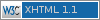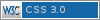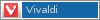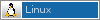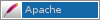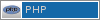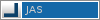Example
Markup
[link=https://some.domain.com title="Some domain"]Inner text[link]Each command also allows a "class" and an "id" argument.
Class and ID example
Markup
[file=534 class=file id="File #534"]Inner text[file]Note that each command and argument also has a short version which is invoked by using the first letter.
Short example
Markup
[i=23 t=Image]Additionally the markup allows you to easily create (multi-level) bullet and number lists.
Bullet list example
Markup
- Bullet 1Info
- Bullet 2
More info
Number list example
Markup
. Item 1Info
. Item 2
More info
Field types
Fun fact: this documentation is actually using the markup to provide a consistent reading experience. Moreover you can use the markup in the comments box below.