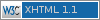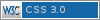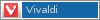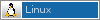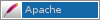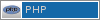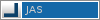Here's a quick step by step guide on how to upgrade reliably to a newer version:
- Make a database backup
- Copy the current JAS installation to a new directory
- Connect with your browser to the new installation
- Login as "root"
- Upgrade JAS (manually or via the backend)
- (Fix issues via the backend projects section)
- Run the necessary database upgrades via the backend database section
- Check whether everything is working
- Clear the page cache
- Rename the current installation to old and the new installation to current
- $ mv current old ; mv new current
- Check whether everything is working
Generally this approach is quite solid however in case you do need to rollback you can simply rename the directories (
$ mv current new ; mv old current
) and you're done. The database backup should normally not have to be restored as JAS database upgrades should ensure backwards compatibility. Below you'll find some known issues you may bump into when upgrading between JAS version.
1.0 to 1.1
- In JAS 1.1 the data object structure has been altered. If you use "Data objects memory caching" (configCache) it may try to import an outdated version of the data object which will lead to the following error: Fatal error: __clone method called on non-object in include/data.base.php on line 74. Simply restart "memcached" and all should be OK.
- The upgrade process in 1.0 doesn't really support upgrading from the /jas/ subdirectory (you typically get errors like Can't overwite file "include/config.php" for release: "../project/jas/cache/releases/JAS-1.1-RC1.zip". To resolve this either upgrade manually or do it from the JAS installation root (this requires "Sites configuration" to default to the JAS backend!)
- No data gathered from databaseafter upgrading. This is due to changes in the database structure, you should update the database tables via the backend database section
- Data API header version: "1.0" doesn't match version: "1.1"may pop in after the upgrade. This shouldn't have affected the upgrade so you can ignore this message (as of JAS 1.1 this issue has been fixed).