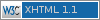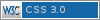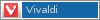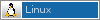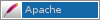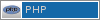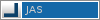- Go to the JAS backend
- Select
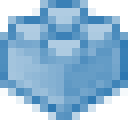 Projects
Projects - Create a
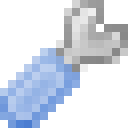 new project on the right by filling in the name and pressing
new project on the right by filling in the name and pressing  Create
Create
This will start the "setup wizard" which consists of a number of sections that setup the project:
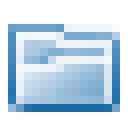 Directories, select the directories you're going to use
Directories, select the directories you're going to use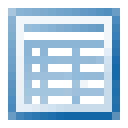 Database, setup up one of the following database: API, MariaDB (MySQL) or XML
Database, setup up one of the following database: API, MariaDB (MySQL) or XML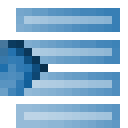 Modules, select the modules to automatically setup
Modules, select the modules to automatically setup Configuration, the basics project configuration options
Configuration, the basics project configuration options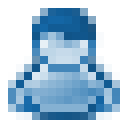 Users, select your root password
Users, select your root password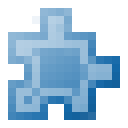 Plugins, select the plugins to automatically setup
Plugins, select the plugins to automatically setup
Note that the each section in the setup can changed afterwards by clicking on the relevant link in the