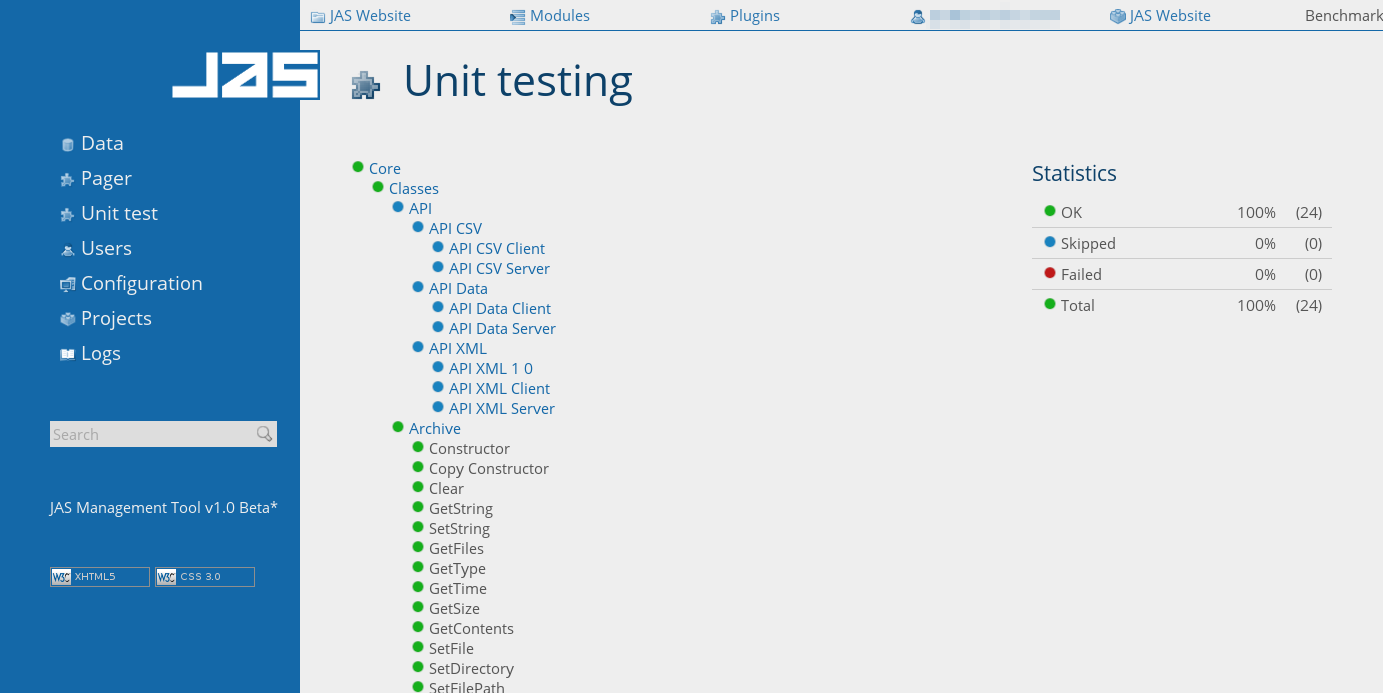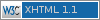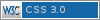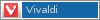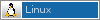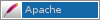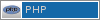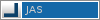Login
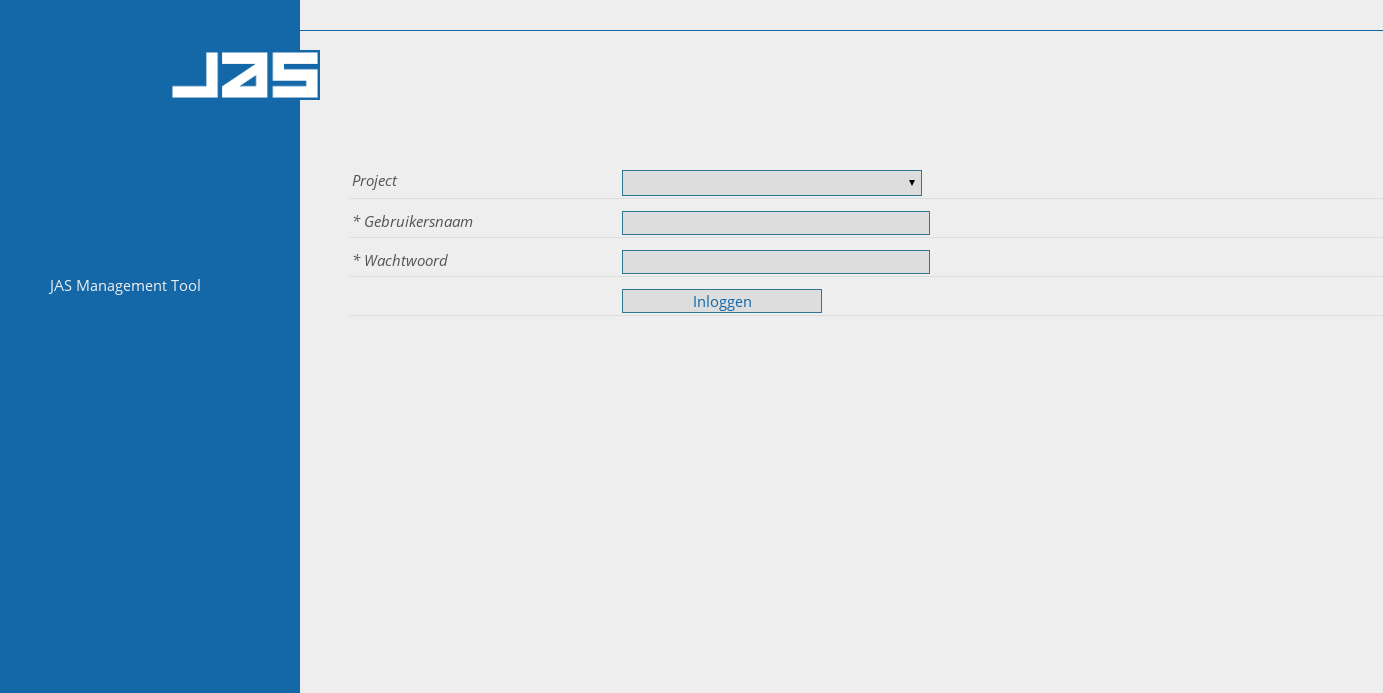
When you open the backend you'll first need to login to a project. Select the project and enter the relevant credentials.
Notice that the field titles aren't English as they're automatically translated to Dutch because the projected is configured as such.
Notice that the field titles aren't English as they're automatically translated to Dutch because the projected is configured as such.
Home

Home is the landing page after logging in and shows direct access to the essential functionalities.
On the left you'll find the navigation with the quick search. The top bar show the following quick options: Data categories, Modules, Plugins, Login and projects.
It also shows you the latest JAS version in case updates are available.
On the left you'll find the navigation with the quick search. The top bar show the following quick options: Data categories, Modules, Plugins, Login and projects.
It also shows you the latest JAS version in case updates are available.
Modules & Search
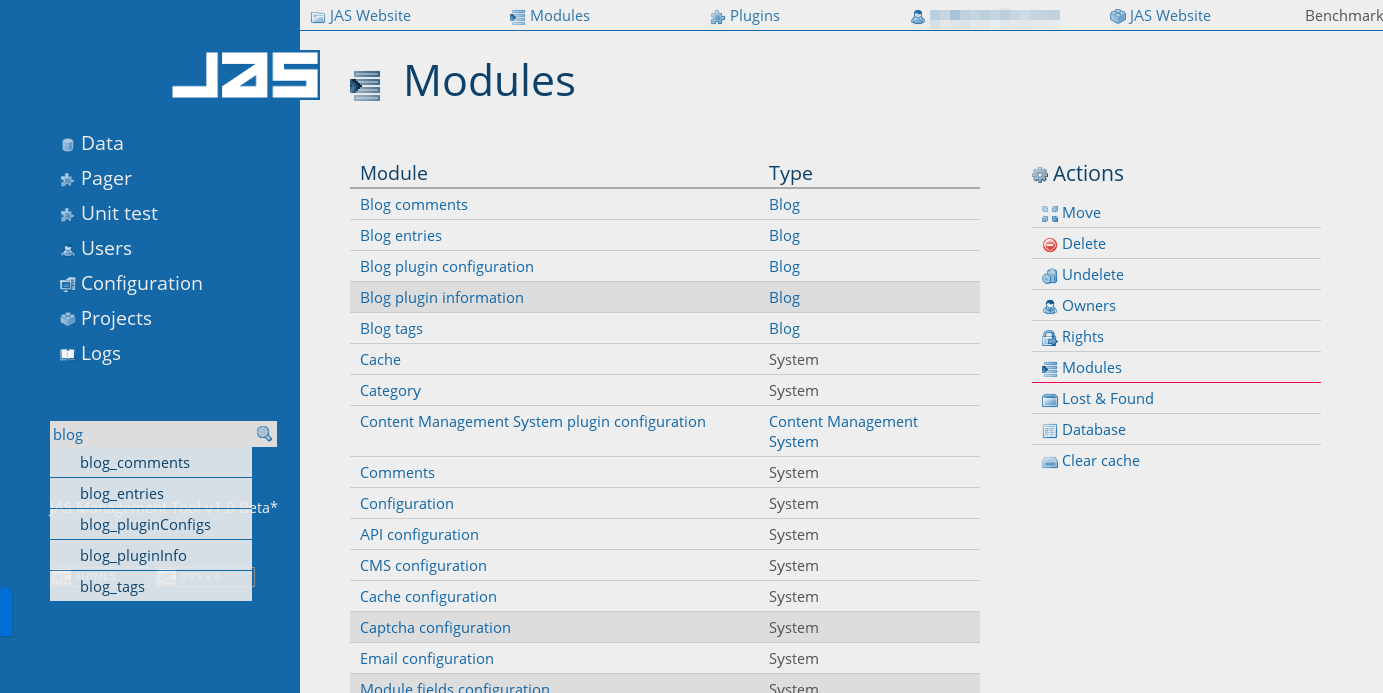
The modules page shows all available modules for the selected project. The grayed out modules can't be used until the database table has been created.
The quick search can be used to quickly search for a module, unique matches will redirect to the module data page. Note that the XML API needs to be enabled in the configuration to show the inline results.
The quick search can be used to quickly search for a module, unique matches will redirect to the module data page. Note that the XML API needs to be enabled in the configuration to show the inline results.
Database
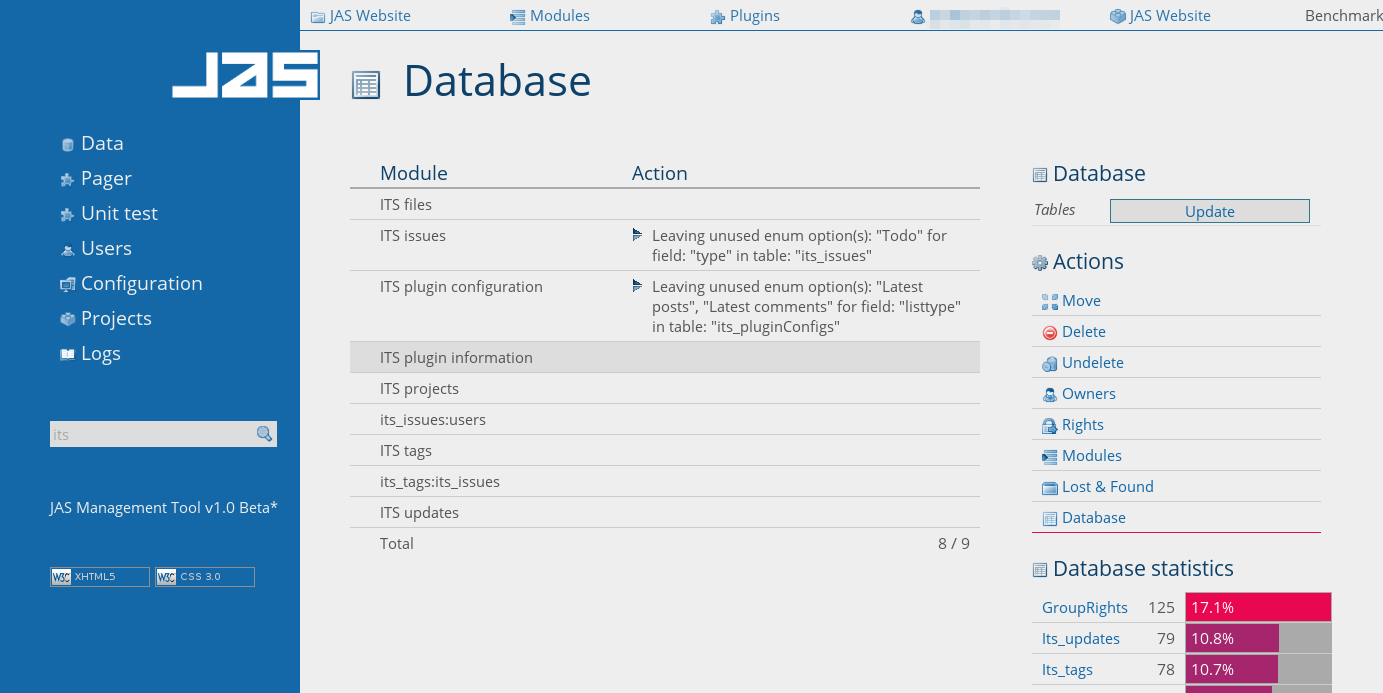
The database page allows you to create and update the underlying database tables of the modules. So if modules are altered, go here and update the relevant modules to ensure the correct functioning.
You can also find database usage statistics here.
You can also find database usage statistics here.
Configuration

The configuration page showing the main project configuration item. From here you can directly edit all configurations (e.g. main, API, CMS, etc).
Additionally you can reload the configuration and clear the file cache.
Additionally you can reload the configuration and clear the file cache.
Updates
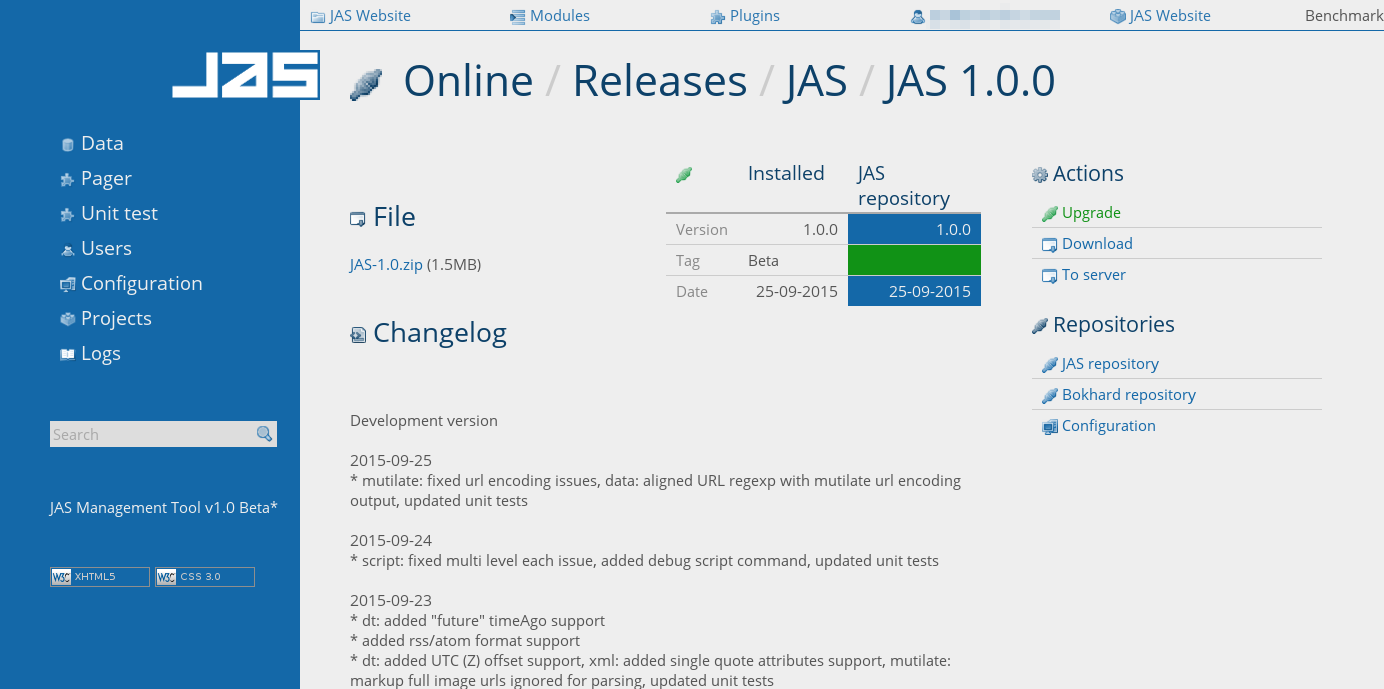
The updates page allows you to upgrade (and downgrade..) your local JAS installation directly in the JAS backend. You can also download any release to your server or desktop.
This functionality is also available for plugins to easily keep them up-to-date. Note that, in addition to the JAS website, multiple repositories are supported.
This functionality is also available for plugins to easily keep them up-to-date. Note that, in addition to the JAS website, multiple repositories are supported.
Plugin
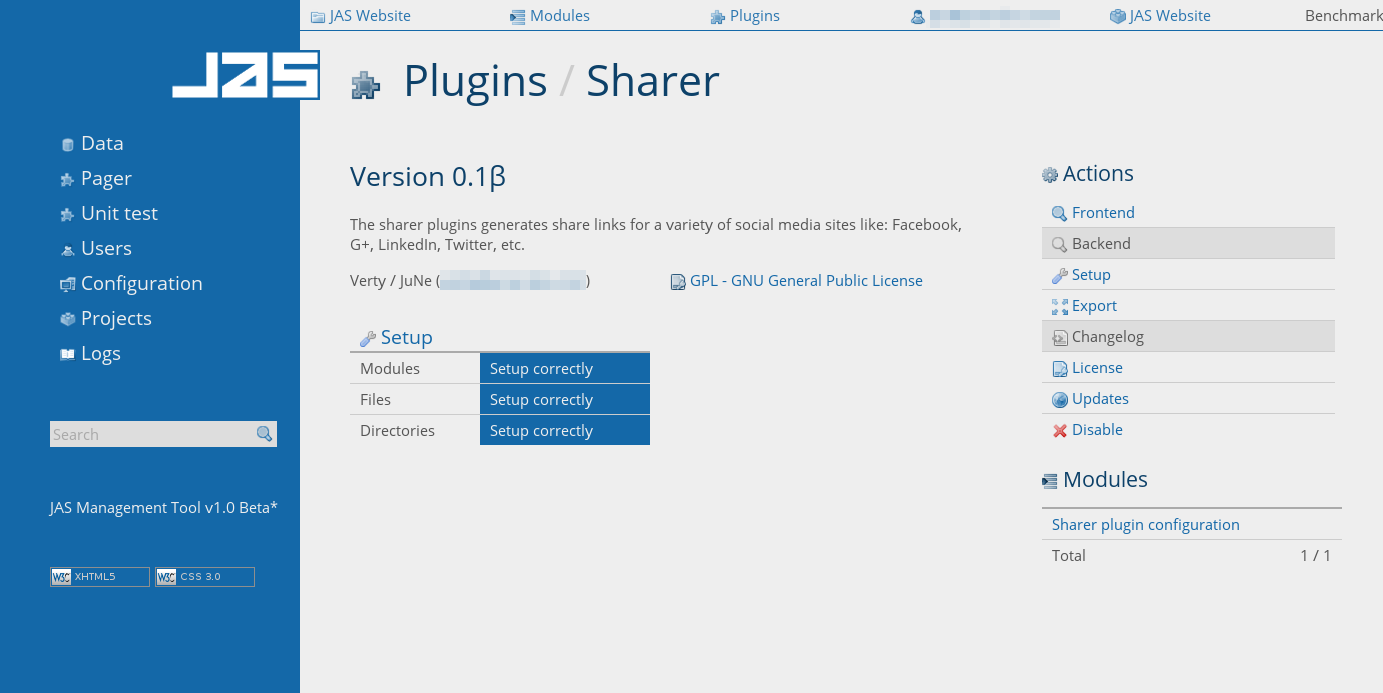
Opening any plugin will show you the general plugin information. For here you can show the plugin frontend and backend, run the setup and check for updates.
Pager plugin
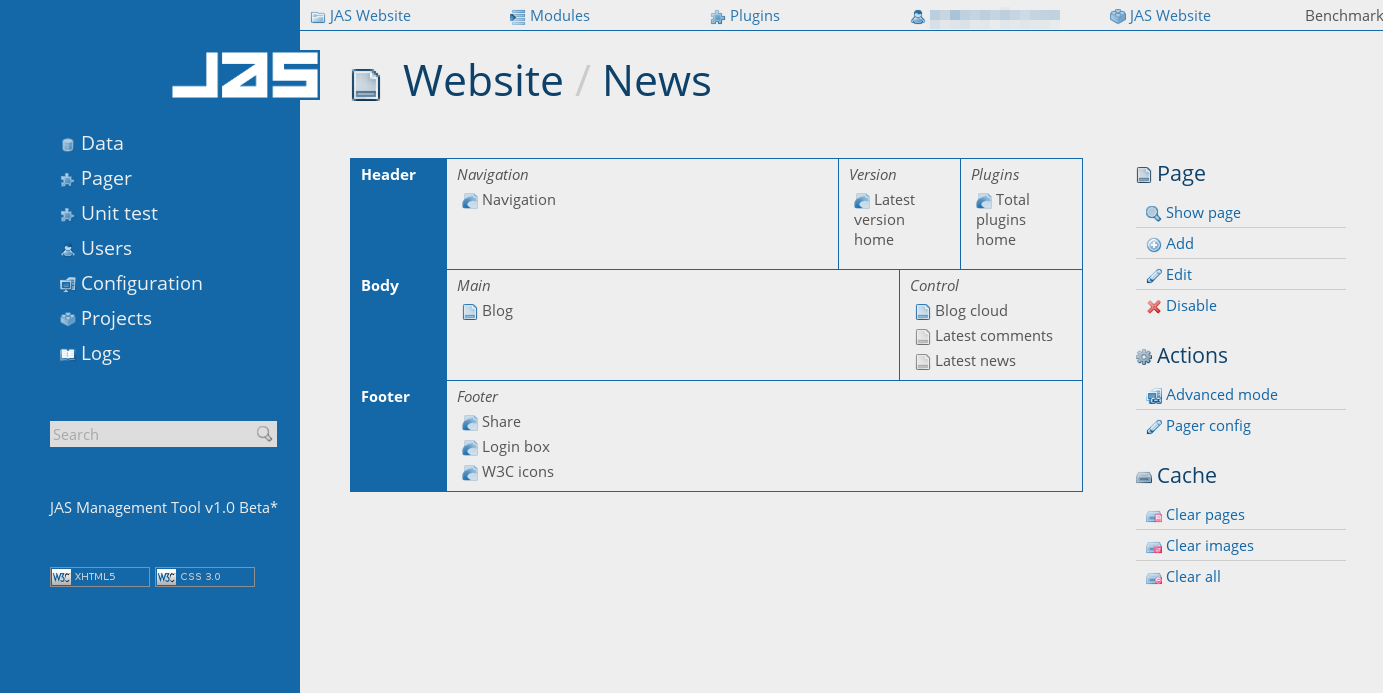
The "Pager" link in the navigation on the left gives direct access to the Pager plugin's backend. As this is a plugin it gives an indication of what is possible with regards to extending the backend functionality of JAS.
Note that the Pager plugin heavily relies on the "Data categories" in the quick bar on the top left of the screen.
Note that the Pager plugin heavily relies on the "Data categories" in the quick bar on the top left of the screen.