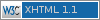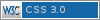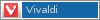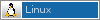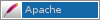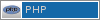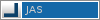The installation process of JAS is quite straightforward. Make sure you have
PHP, a
webserver and a
database are installed. Once done all you need to do is decompress the
JAS download into the webserver's document root and go to the relevant page in your browser.
Install JAS
Bash
$ cd /www/
$ unzip ~/Downloads/JAS-1.0.zip
$ mv "JAS-1.0/*" .
$ rm -R "JAS-1.0/"
$ your-browser
http://localhost/ This will then present you with a page where you're requested to fill in the JAS root password. Once done you're ready to go!
Do note that JAS needs write access on the files in the data (project/jas/include/data) directory to be able to set the root password.