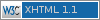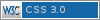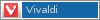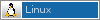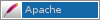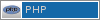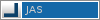Password recovery
The root user can change everything so it can also change other users' passwords. So if you want to reset a user's password just login as root and change its password. But what if you lost you project's root password? No worries, just login with the backend root user you've setup during the installation and use the project setup to change the project's root password:- Select
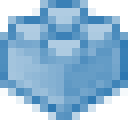 Projects
Projects - Select
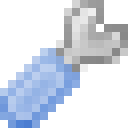 setup for the relevant project
setup for the relevant project - Select
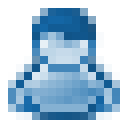 user setup
user setup - Change root password and confirm.
If you lost the password of the backend root user you're in serious trouble! Well not really, just open the backend users database table (project/jas/include/data/users.data.xml) and clear out the root password, reload the backend and enter a new password:
JAS users table
JAS XML DB
<?xml version="1.0" encoding="ISO-8859-1"?><jas version="1.0">
<data module="users" insertID="3" rows="2">
<row>
<field name="nr" value="1"/>
<field name="username" value="root"/>
<field name="password" value="REMOVE THIS TEXT"/>
...